You can save artists once you reach level 13. To navigate to the music tab, click the music icon at the bottom left of the screen.

Once on the music tab, you can search for a particular artist or playlist using the search bar at the top of the screen.
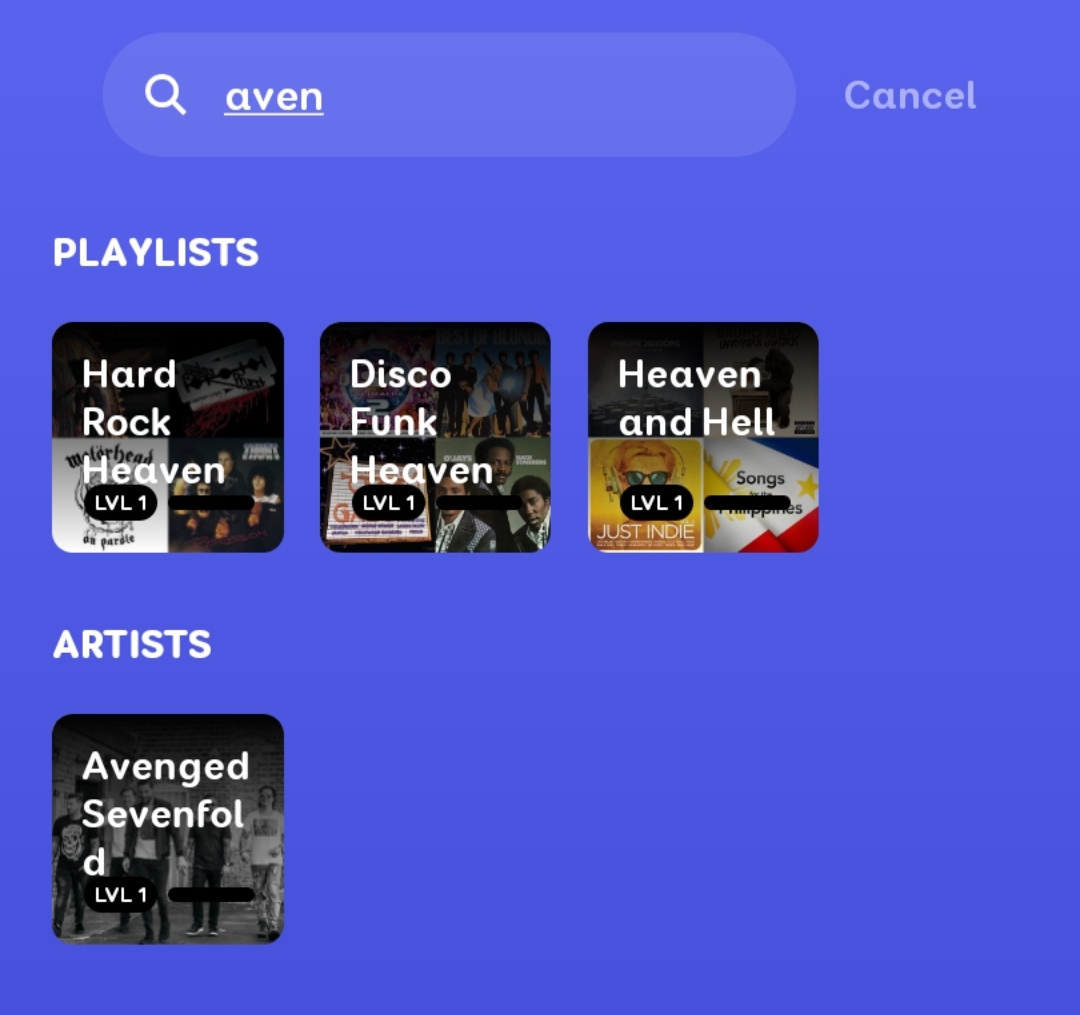
When you select the artist, you will be presented with the option to directly start a game with that artist's playlist, or save the artist. SongPop PLUS members have unlimited access to playlists, while basic players can only play one playlist at a time (To learn more about our SongPop PLUS subscription visit this article).
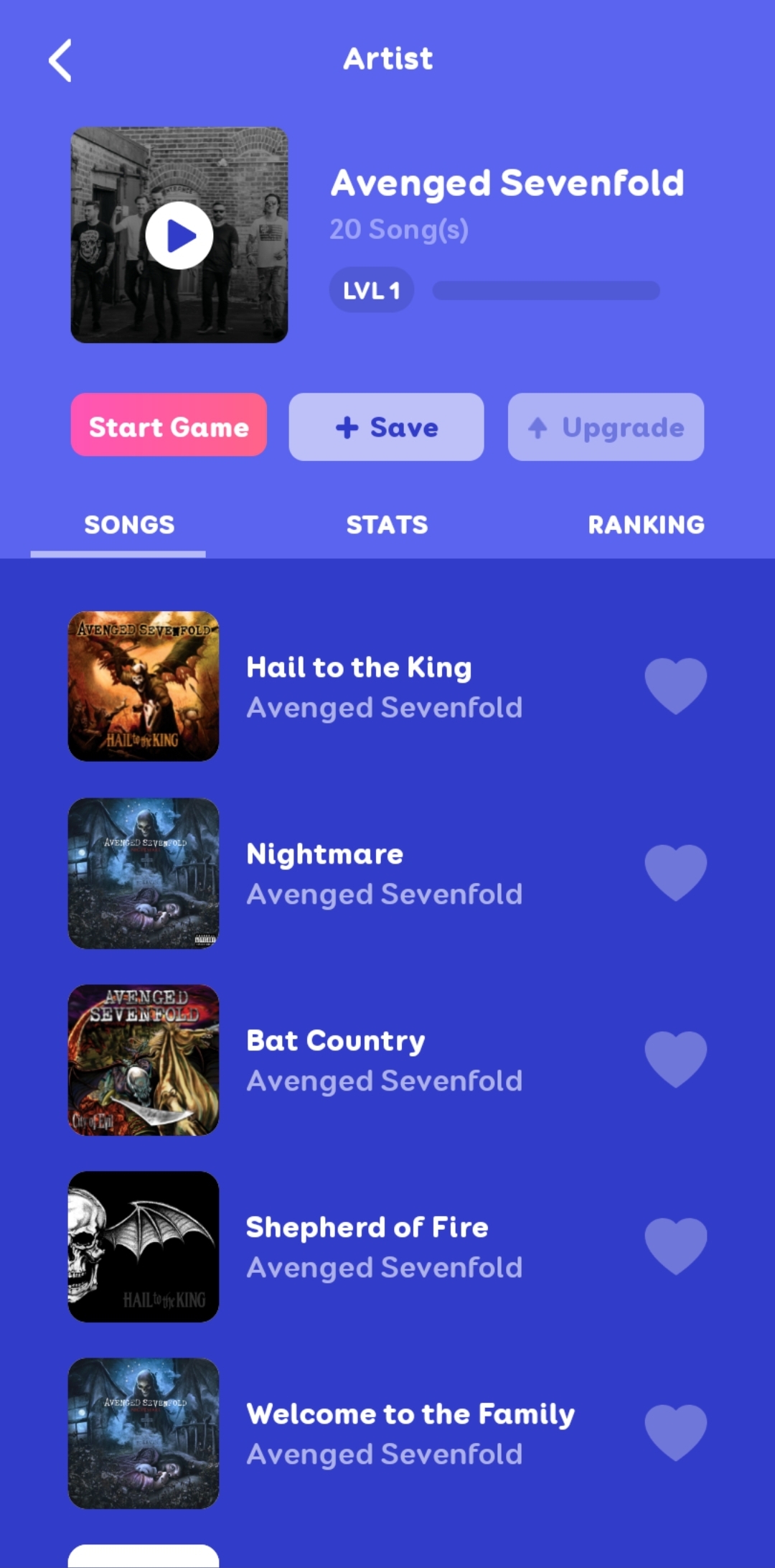
Clicking the "+ Save" button will add the artist to your "Saved Artists" section on your music tab!
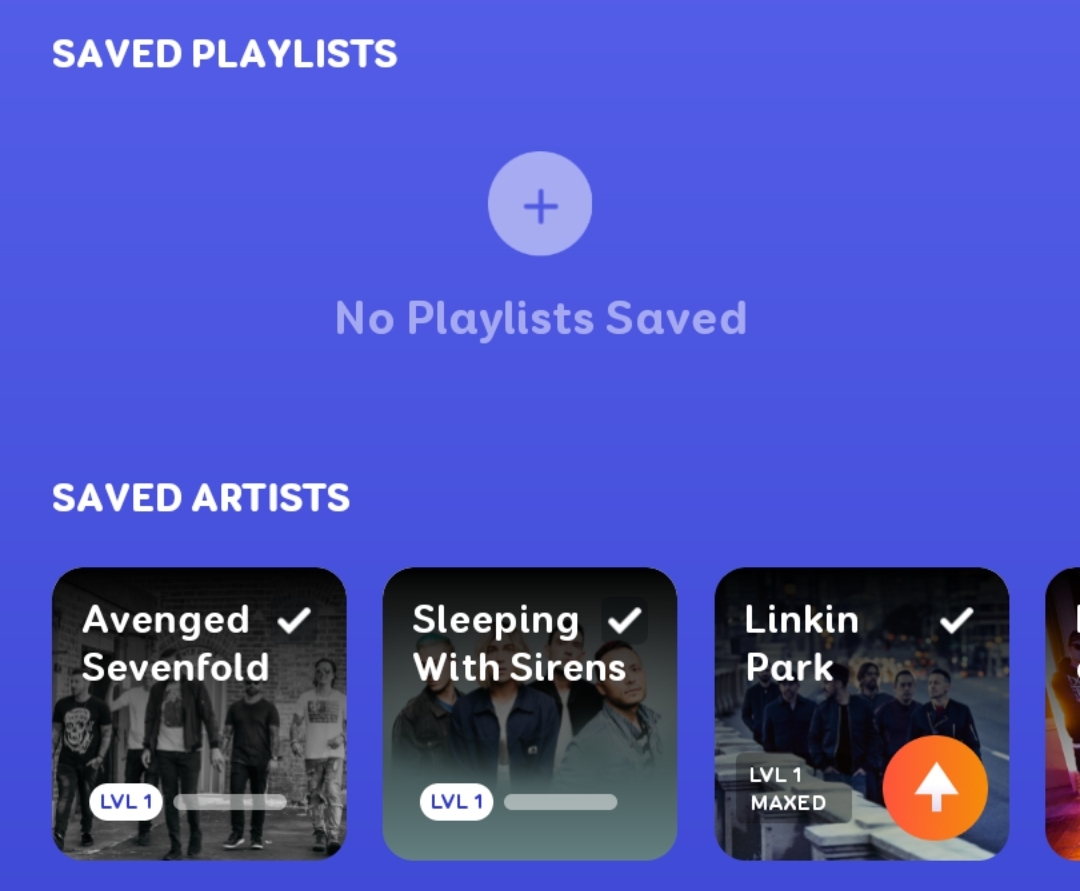

Comments
0 comments
Please sign in to leave a comment.