You can access available playlists by navigating to the music tab indicated by a music note icon at the left of the available tab icons.
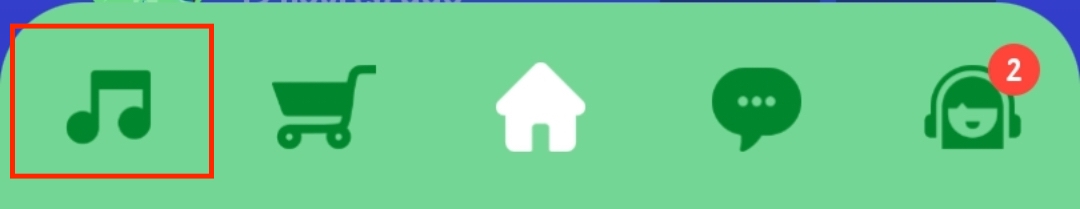
When you've navigated to the music tab you will be presented with several types of playlists, including ones recently updated with new music, your most recently played lists and your saved playlists. Similarly, you will see your saved artists, SongPop's recommendations for you, your furthest advanced lists, and new lists that will be coming soon! (To see how to save lists & artists visit this article).
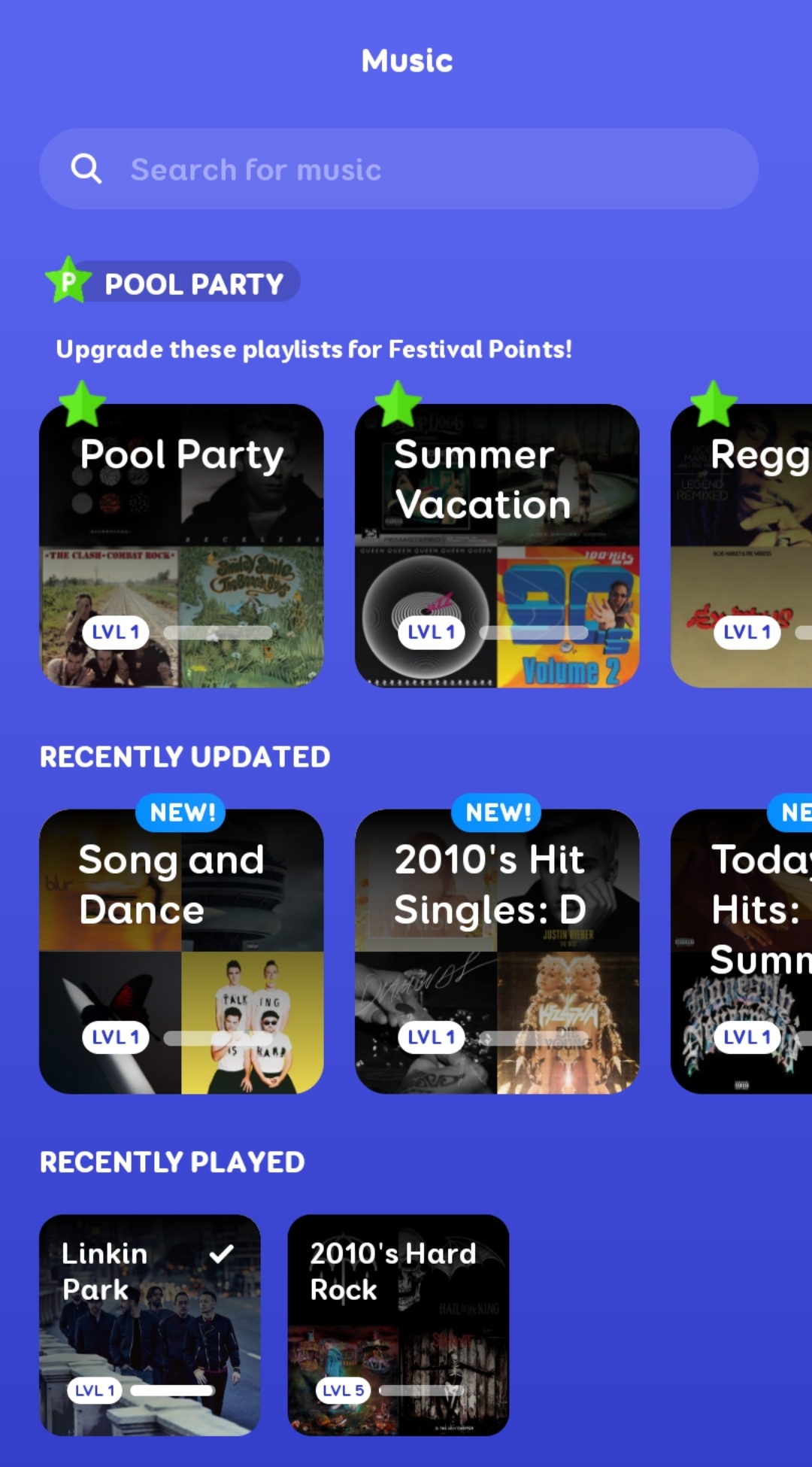
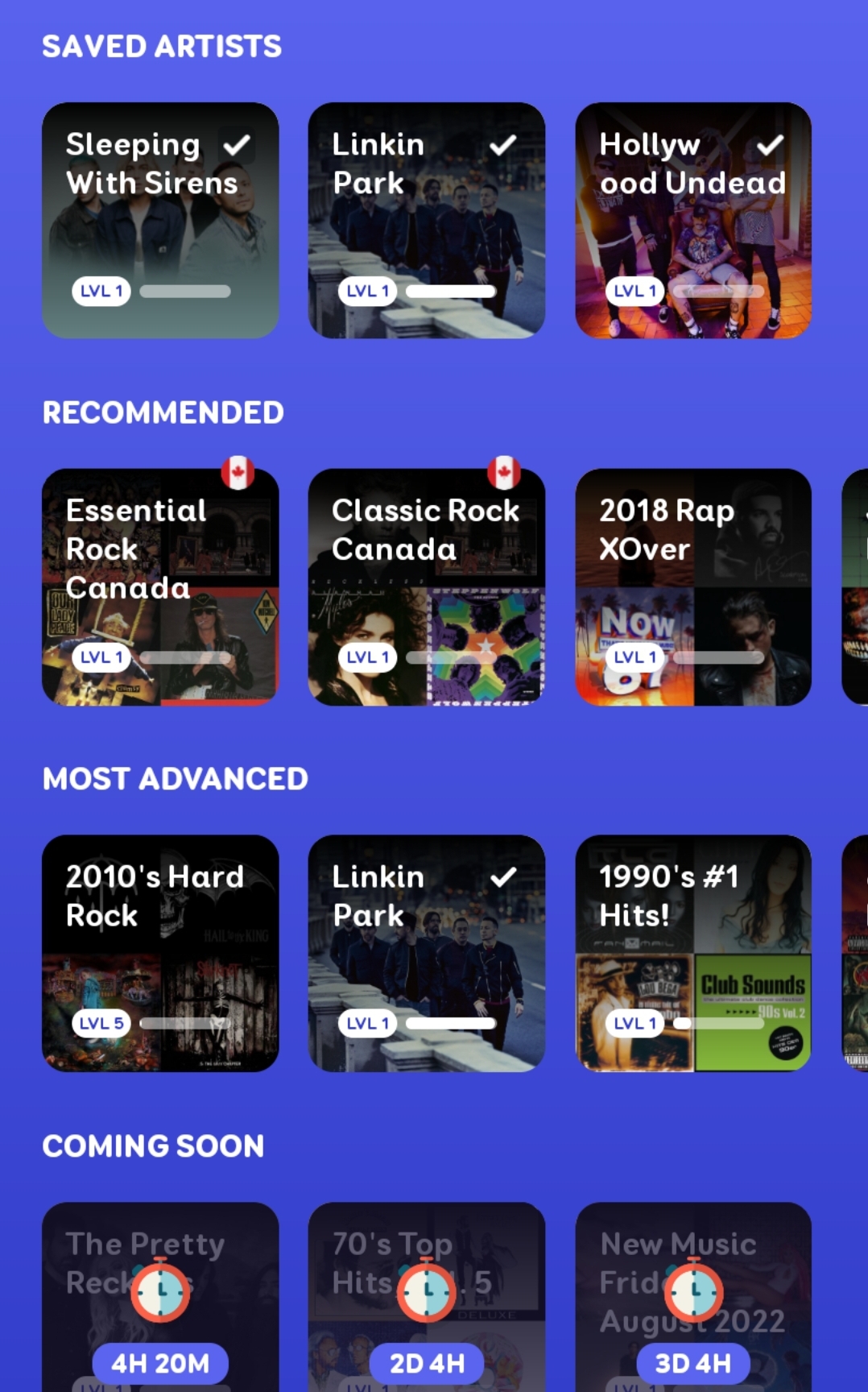
At the bottom of the tab is the Categories section. Clicking this section will allow you to filter your preferred genres! Use the slider to enable or disable your music preferences in SongPop.
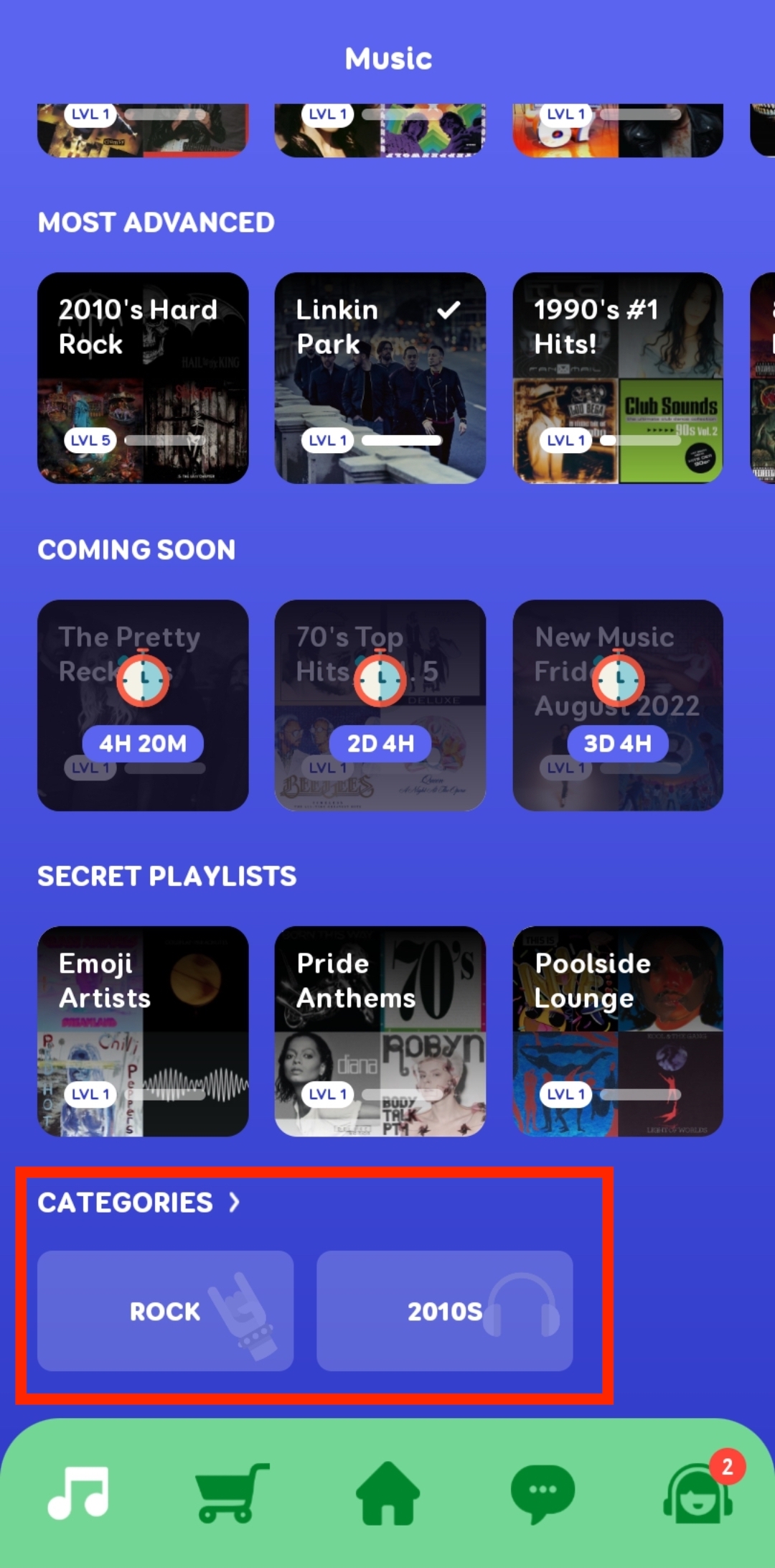
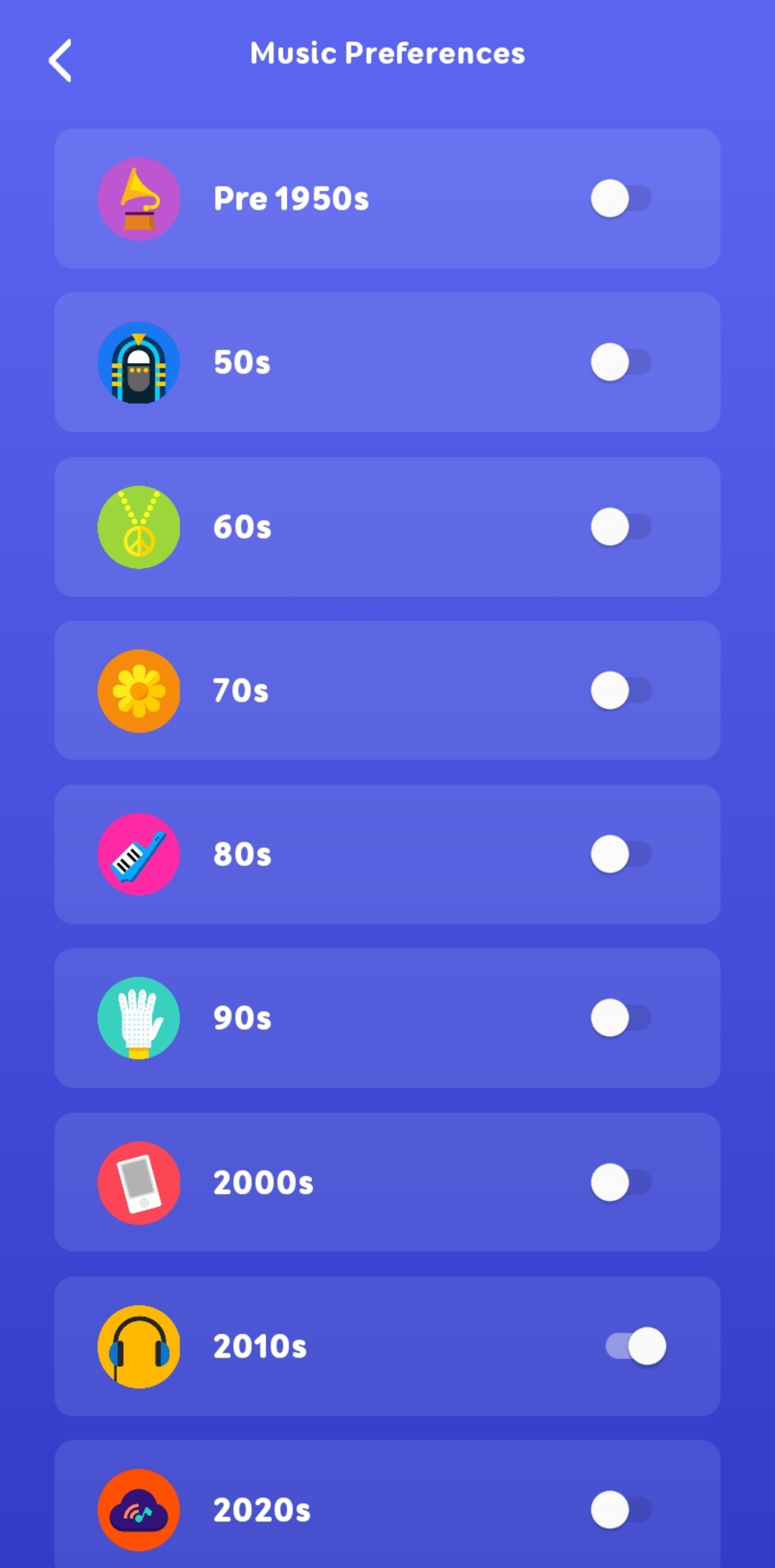
When you select a playlist from the music tab, you can view and listen to the available songs as part of the playlist. You can also start a game directly from the playlist by clicking "Start Game"! SongPop PLUS members have unlimited access to playlists, while basic players can only play one playlist at a time (To learn more about our SongPop PLUS subscription visit this article).
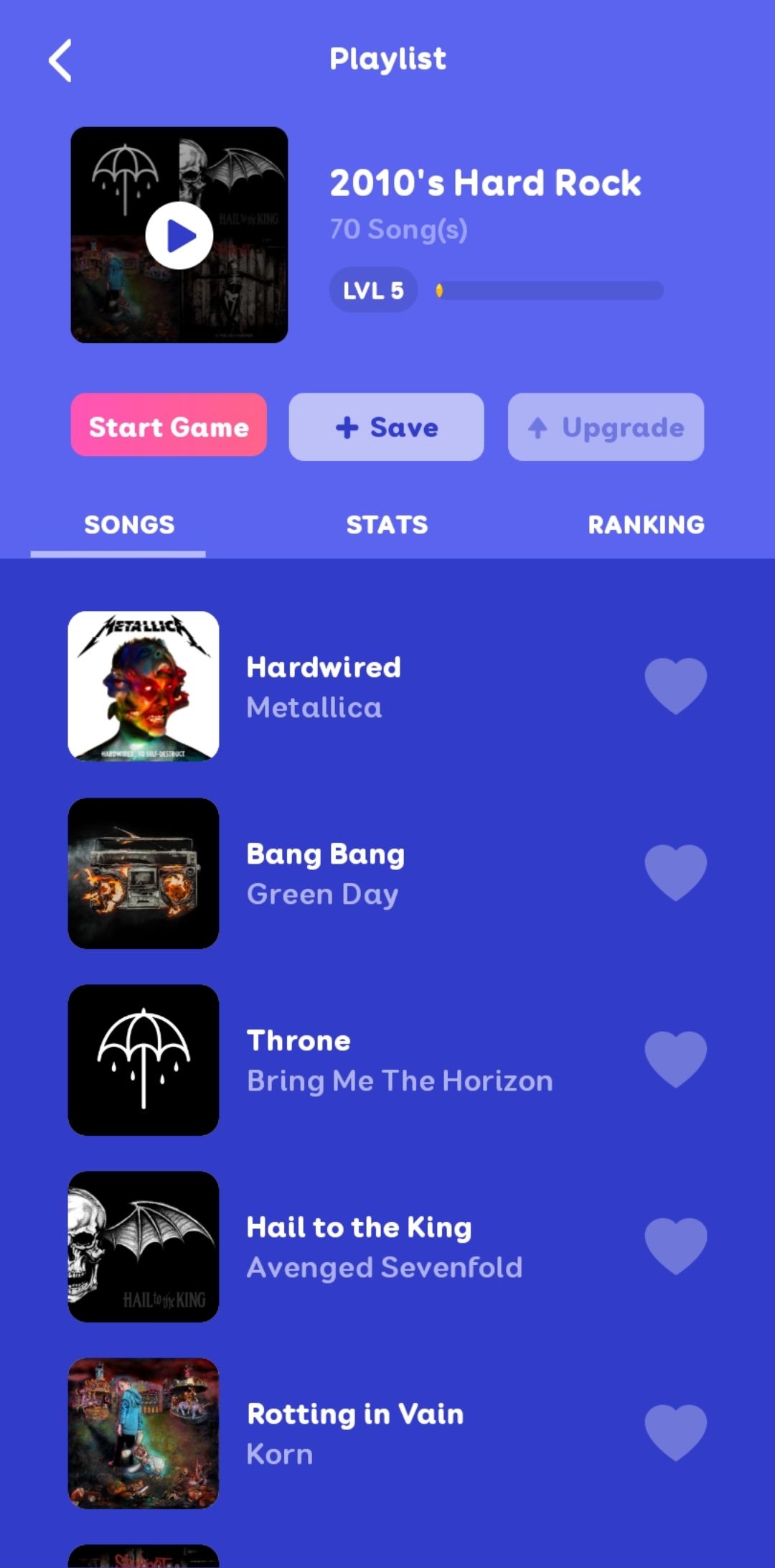

Comments
0 comments
Please sign in to leave a comment.